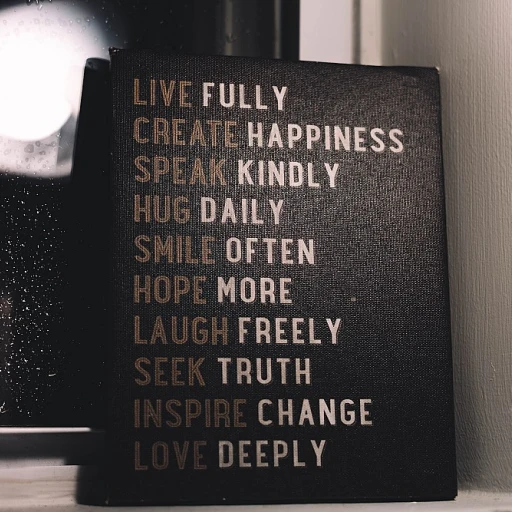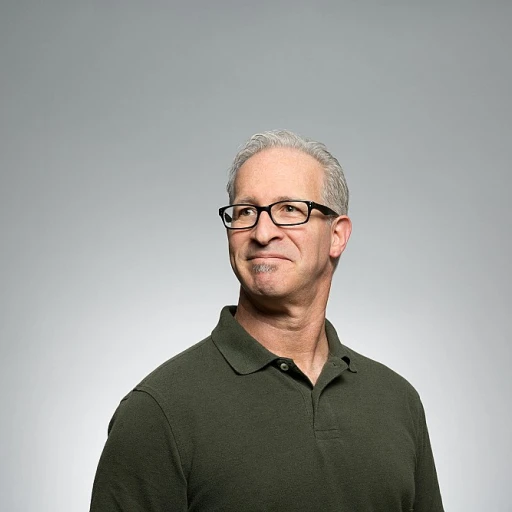Assessing Your Current Setup
Evaluating Your Current Workspace Setup
Before diving into optimising your desk and workspace, take a moment to assess your current setup. This will help you understand what is working and which areas need improvement. Begin by examining how you use your desk space on a daily basis. Are your most-used items within easy reach? If not, consider rearranging things to enhance your productivity.
Analyse the placement of your monitor or dual monitors. Ensure they are positioned at eye level to prevent strain. If space is limited, consider utilising space-saving solutions like monitor arms. These can free up valuable desk space while maintaining an ergonomic position.
Also, evaluate your current storage solutions. If clutter is a problem, it might be time to explore smart storage strategies. Think about which items you truly need and which can be stored away, potentially using vertical space or under-desk storage options. This will pave the way for a more organised and efficient workspace.
Smart Storage Solutions
Maximising Space Without Compromising Functionality
When working with a small desk, strategic storage solutions become essential for maintaining a tidy and productive workspace. By adopting smart storage techniques, you can create an organised and efficient setup without feeling cramped.- Utilise Vertical Space: Instead of cluttering your desk surface, opt for wall-mounted shelves or pegboards to store office supplies and decorative items. These solutions help free up your desk area, allowing you to maximise every inch of available space.
- Invest in Multi-Functional Furniture: Selecting desks with built-in drawers or storage compartments can significantly reduce clutter. Multi-tiered desks offer additional levels to store monitors, reducing the footprint needed for dual monitor setups.
- Monitor Arms and Cable Management: Installing monitor arms not only helps adjust monitor height for better ergonomics, but also saves desk space by lifting monitors off the surface. Combining this with effective cable management can reduce visual chaos, creating a clean office desk aesthetic.
- Portable Storage Solutions: Mobile filing cabinets or rolling storage carts provide flexible storage options that can be stowed away under the desk when not in use. They offer substantial room for documents, office supplies, and other items that would typically fill precious desk space.
Ergonomic Considerations
Enhancing Comfort and Efficiency in Your Workspace
One of the key aspects of optimizing a compact desk is ensuring that your workstation is ergonomically efficient. A well-thought-out desk setup not only enhances your comfort but also boosts productivity by reducing strain and fatigue.
Consider the following tips to refine the ergonomics of your desk:
- Adjustable Monitor Setup: Position your monitor at eye level to minimize neck strain. Using monitor arms can help save space while allowing for flexibility to adjust the height and angle. For those utilizing dual monitors, ensure they are side by side, with the primary screen directly in front of you.
- Optimal Desk Height: Your office desk should allow your elbows to rest comfortably at a 90-degree angle when typing. If you're using a standing desk, ensure it accommodates both sitting and standing positions for a more dynamic work environment.
- Consider Space-Saving Furniture: Furniture that offers the flexibility to work comfortably in small spaces is a valuable asset. Options like wall-mounted desks or foldable chairs may be beneficial for maximizing limited space.
- Adequate Desk Space: Ensure there is sufficient room for essential items like your keyboard, mouse, and other frequently used items. Organize these items to avoid clutter, which can distract from work.
- Cable Management: Properly managing cables not only keeps your workspace tidy but also reduces the risk of trips or electrical hazards. Using cable organizers or clips can help maintain a neat appearance.
Creating an ergonomic smaller desk setup involves a balance between comfort and practical use of space, contributing to a more productive workspace.
For insights into enhancing your professional setup, consider exploring the role of a project manager in optimizing office environments and workflows.
Utilising Technology Efficiently
Embrace Modern Tools for a Productive Office Desk
Optimising your workspace on a small desk is a task many office professionals face. Technology can significantly enhance your office desk setup, particularly in small spaces. Whether you're currently using single or dual monitors, proper technology utilisation can help save space and boost productivity. Consider the following strategies to make the most out of your work environment:- Monitor Arms: Investing in monitor arms not only elevates your monitors to an ergonomic height but also frees up valuable desk space. This is essential in a small desk setup where every inch counts.
- Cable Management: Keep your workspace tidy and your cables untangled. Proper cable management can give your setup a cleaner look and helps in maintaining focus. Simplifying your cabling can be a game-changer, especially in small spaces where clutter can quickly fill available room.
- Standing Desks: A standing desk can greatly contribute to better posture and increase productivity. They are available in various sizes, catering to small spaces and are a modern addition worth considering.
- Space-Saving Gadgets: With limited space, every piece of technology you use should serve multiple functions. Look for multi-functional devices that save space and declutter your office desk effortlessly.
Personalising Your Space
Infusing Your Personality into Your Workspace
Creating a workspace that reflects your personal style can significantly enhance your productivity and well-being. Even in a small space like a desk, adding personal touches can make a big difference. Consider using colour schemes that help you feel motivated. A white desk often creates the illusion of more space in a compact setup, offering a clean canvas to build upon. You might fill your desk space with items that inspire you, such as a treasured photograph or a quirky desk lamp. In small desk setups, incorporate functional decorations like a stylish pen holder or a visually pleasing cable management solution, ensuring that every piece serves a dual purpose. Opt for space-saving solutions, like a compact monitor arm, to keep your desk clear, supporting both aesthetics and practicality. Personal items can make every workday more pleasant. However, keep in mind the balance between personalization and clutter to maintain an ergonomic and efficient work environment.Regular Maintenance and Decluttering
Consistent Upkeep and Organisational Strategies
Maintaining a tidy and functional desk setup in your office is crucial to boosting productivity and enhancing your work environment. Regular maintenance and decluttering can help make the most of your small office space, ensuring that it remains an efficient and pleasant workspace.
Start by frequently assessing the items that occupy your desk. Consider whether they are essential to your daily tasks or if they simply fill up space. Removing unnecessary items will create more room for movement and reduce distractions. Utilize smart storage solutions and proper cable management to keep your desk neat and organized.
For those with limited desk space, consider using vertical storage options like monitor arms to securely elevate your screens. This not only saves space but also optimizes your monitor setup for ergonomic benefits, as mentioned in the section on ergonomic considerations. A standing desk or a dual monitor setup can be adjusted to fit seamlessly into small spaces as well, offering more flexibility in your workspace.
Setting a routine for decluttering can be particularly impactful. Allocate specific days or times when you can dedicate a few minutes to tidying up. Simple actions like discarding unused documents, archiving digital files, or even adjusting the arrangement of your desk items can lead to a more efficient office environment.
To further personalise your space, regularly update the decorations or personal touches on your desk. Staying mindful of the balance between a personal and professional appearance can transform your small desk into a motivating and comfortable area that facilitates a seamless work experience.