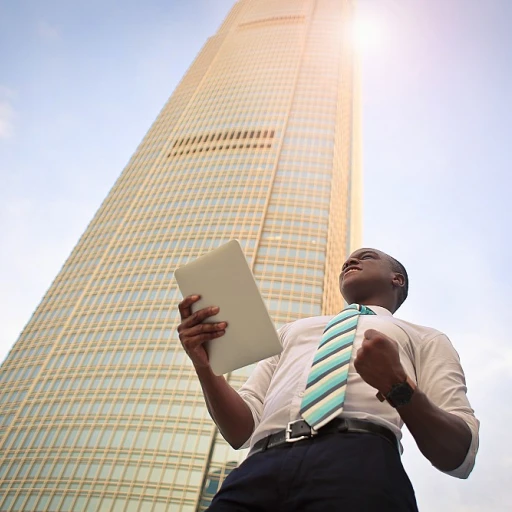Understanding the Importance of a Visitor Log
The Role of a Visitor Log System in Enhancing Office Security
In today's fast-paced work environment, ensuring the safety and security of an office space is of paramount importance. A visitor log system is an essential component of office security protocols, effectively keeping track of all individuals who enter and exit the premises. This prevents unauthorized access and enhances overall security.
Visitor logs help provide a detailed record of who was in the building, at what time, and the purpose of their visit. This information is critical for managing the flow of visitors and ensuring that a business maintains a secure and efficient work environment. In the event of an emergency or security breach, having access to real time data related to visitor movement can be invaluable.
Moreover, a well-maintained log also assists in management of the office visitor flow by allowing office managers to anticipate high visitor volume times and allocate resources accordingly. This leads to smoother operations as congestion and bottlenecks at entry points are reduced.
The importance of implementing a visitor log system cannot be overstated when it comes to enhancing security within your organization. A visitor log is not only a tool for risk management but can also serve as a repository of data for analyzing visitor trends and patterns that can aid in making informed decisions regarding office management.
Key Elements of an Effective Visitor Log Template
Essential Components for a Comprehensive Visitor Log
An effective visitor log system is more than just a list of names; it functions as a pivotal tool for managing security, safety, and data collection in your office. Here are the critical elements to include in your visitor log template to enhance your overall visitor management process:- Visitor Information: Collect essential details such as name, contact information, and company affiliation. This foundational data sets the stage for effective follow-up and ensures accountability.
- Purpose of Visit: Documenting the purpose visit is crucial. This provides context for their presence and helps in monitoring access trends over time, contributing to better resource management.
- Sign-in and Sign-out Times: Capturing when a visitor arrives and departs is important for maintaining accurate movement logs and ensures real-time awareness of who is in the facility at any given moment.
- ID Verification: Incorporating a step for verifying visitor identity, such as recording an ID number or checking identification, adds an additional layer of security.
- Host Information: Tracking which employee is hosting the visitor helps in accountability and streamlines internal communications regarding visitor activities.
- Emergency Contact: Having an emergency contact number on hand can be critical in case of incidents that require urgent communication.
- Templates for Consistency: Utilizing log templates, whether a manual sign sheet or digital spreadsheets such as template excel and google sheets, helps ensure consistency in record-keeping and makes data management more efficient.
- Multiple Format Options: Providing free downloadable templates in different formats like pdf, word, and excel visitor log books facilitates flexibility depending on office preferences and technological access.
Digital vs. Paper Visitor Logs: Pros and Cons
Comparing Digital and Paper Visitor Logs
When considering visitor logs for managing office security and visitor details efficiently, one might ponder the choice between traditional paper and contemporary digital systems. Both methods offer distinct benefits and may suit different business needs. Advantages of Paper Visitor Logs- Simplicity and Accessibility: Using a paper log book or sign sheet offers a straightforward approach for recording visitor details. There's no need for complex setup or technological familiarity.
- Cost-Effective: Typically involves only the costs of purchasing materials such as log sheets or bound books.
- No Technology Dependency: Ideal for places without reliable internet access or where employees feel more comfortable with manual systems.
- Security Concerns: Paper logs can potentially expose sensitive information to all who access the book, raising privacy issues.
- Inefficiencies: Retrieving data, such as a specific visitor's time log, can be time-consuming and labor-intensive.
- Storage and Space: Requires physical space for storage and archiving of used log books or forms.
- Enhanced Security: Digital systems often come with encryption and password protection, ensuring visitors' information remains secure and private.
- Operational Efficiency: With real-time updates and automated processes, management of visitor records becomes smooth and less prone to errors.
- Data Integration: Easy to consolidate with other applications like Excel or cloud-based tools such as Google Sheets, enabling seamless visitor management.
- Customizable Templates: Digital logs often offer customizable templates in formats like PDF and Excel, allowing businesses to tailor information capture to their needs.
- Initial Setup Costs: Implementation may involve initial costs for software and technology acquisition.
- Technical Issues: Dependency on internet connectivity and potential software downtime can disrupt operations.
Implementing a Visitor Log System in Your Office
Steps to Introducing a Visitor Log System
Introducing a visitor log system can greatly enhance your office’s security and management capabilities. By using a well-structured template, either in excel or a traditional log book, you allow your team to efficiently keep track of every visitor's purpose visit, time of entry, and more.Choosing the Right Format
Decide whether a digital or a paper-based visitor log suits your office needs best. For digital logs, options like Excel visitor templates or Google Sheets offer real-time access and convenient data management. They also come with features like free templates or downloadable templates pdf for customization. Meanwhile, paper logs are straightforward and can be easily filed in a log book or manual sheets.Designing an Effective Template
Create a visitor log template that captures essential details such as visitor name, purpose of visit, time in and out, and host details. Free sign sheets or digital templates like excel visitor templates can serve as a starting point. Ensure your sign form is easy to fill in both physically and digitally, making visitors feel welcomed, not overwhelmed.Testing and Tweaking Your System
Implement a small-scale test to assess the practicality of your chosen system. Gather feedback from your staff on the ease of use and any technical issues. Adjust your log template or process based on this feedback to optimize efficiency and accuracy.Training Staff and Communicating the Change
Organise a training session for your staff to familiarise them with the new visitor management system. This ensures that everyone is comfortable with both manual and digital ways of maintaining visitor logs. Your team’s understanding of this system underscores your office’s commitment to safety and efficiency.Monitoring and Reviewing
After implementation, regularly monitor the system's performance. Keep an eye on how well it integrates with other security measures. Regular reviews will help identify any gaps and improve overall visitor management. Such evaluations are critical in maintaining trust and authority in your office environment. Remember, the success of your visitor management system lies in choosing a practical solution, continuously adapted to your office's unique needs.Legal and Privacy Considerations in the UK
Legal Framework and Privacy Protocols
When implementing a visitor log system in your UK office, it's crucial to consider the legal and privacy implications. The General Data Protection Regulation (GDPR) plays a significant role in how visitor information is collected, stored, and managed. Ensuring compliance with GDPR is not just a legal obligation but also a step towards building trust with your visitors.
Data Collection and Management
Visitor logs, whether maintained on paper or digitally, must handle personal data responsibly. This includes names, contact details, and the purpose of the visit. Using a visitor log template in Excel or Google Sheets can help streamline data collection while ensuring accuracy. However, it's essential to inform visitors about how their data will be used and obtain their consent.
Security and Access Control
Security is a primary concern when dealing with visitor logs. Whether you opt for a digital log or a paper sign sheet, access to this information should be restricted to authorized personnel only. Implementing a robust visitor management system can enhance security by providing real-time monitoring and data protection features.
Retention and Disposal of Visitor Data
Another critical aspect is the retention period of visitor information. The data should only be kept for as long as necessary to fulfill its intended purpose. Regular audits of your log book and sheet templates can help ensure compliance with data protection regulations. Once the data is no longer needed, it should be securely disposed of to prevent unauthorized access.
Best Practices for Compliance
- Use clear and concise visitor sign forms to capture necessary information.
- Regularly update your log templates to reflect any changes in legal requirements.
- Provide training for staff involved in visitor management to ensure they understand privacy protocols.
- Consider offering a free download of your privacy policy to visitors, outlining how their data will be used.
By adhering to these guidelines, your office can maintain a secure and compliant visitor log system, ensuring both safety and privacy for all parties involved.
Case Studies: Successful Visitor Log Implementations
Successful Implementation Stories
Exploring real-world applications of visitor log systems offers valuable insights into their effectiveness. Below, we discuss some instances where organizations in the UK have successfully enhanced their operations by integrating a streamlined visitor log system.- Corporation A's Transition to Digital Logs: Corporation A shifted from a traditional, manual visitor log system using paper sign sheets to an advanced, digital system. This transition, aided by templates in Excel and Word, resulted in a more efficient visitor management process by allowing real-time data access and reducing manual errors.
- Safety Compliance in Company B: By adopting a digital log book, Company B experienced a marked improvement in safety management. The implementation provided accurate tracking of visitors and ensured compliance with UK legal and privacy standards. This shift not only increased security but also streamlined data management with free downloadable templates in PDF format.
- Efficiency Improvements at Firm C: Firm C implemented a visitor log management system that utilizes shared templates in Google Docs. This incorporation allowed multiple departments to access visitor details instantly, leading to enhanced coordination and a notable reduction in the administrative burden previously associated with manual sign-in processes.
- Enhanced Visitor Tracking in Organization D: Digital sign sheets were integrated into Organization D's existing system. Utilizing sheet templates across multiple platforms like Google Sheets helped in accurately tracking the purpose of visit and duration, ultimately contributing to a more secure and efficiently managed office environment.