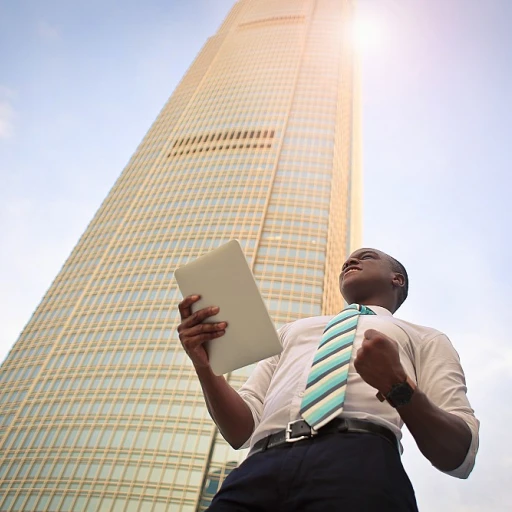Understanding Office Management Tools
The Role of Office Management Tools in Streamlining Business Operations
Understanding the significance of office management tools is pivotal for navigating the complexities of modern business environments. These tools have transformed how offices operate, making it easier for teams to manage tasks, workspaces, and time efficiently. By leveraging management software, businesses can optimize their real-time project execution and task management, which benefits both employees and office managers. Office management tools play a crucial role by providing a user-friendly interface for organizing tasks and managing office space. This is especially important in the context of hybrid work, where flexibility and accessibility are key. By offering space management solutions, these tools help in effective booking of desks and meeting rooms, ensuring maximum productivity and minimal disruptions. Implementing the right management tools can vastly improve not only the workflow but also the overall workplace experience. Features like time tracking, visitor management, and project management make it easy for teams to collaborate and meet deadlines. While free tools are available, selecting the best office management software tailored to your business needs provides a competitive edge. By understanding the pros and cons of different software systems, businesses can select management tools that integrate seamlessly with existing systems, as explored further in the article. The best tools not only enhance efficiency but also support the strategic goals of the organization, ensuring that resources like office space are utilized optimally. For insights on enhancing office security with management tools, consider exploring office security solutions.Key Features to Look for in Office Management Software
Essential Features for Optimal Office Management
Recognizing the right features in management tools is crucial for achieving smooth operations and heightened productivity in a workplace. When evaluating management software, office managers should consider a range of elements that align with the demands of modern UK companies.- User-Friendly Interface: It is essential that the software is intuitive and easy to navigate. A user-friendly system allows teams to adopt the software quickly, reducing the learning curve and minimizing disruptions.
- Task Management: The ability to efficiently manage and delegate tasks keeps employees on track. Thanks to real-time updates, you can monitor progress and adjust priorities as needed, ensuring project deadlines are met.
- Time Tracking: This feature aids in monitoring employee hours and productivity. Understanding how time is spent allows teams to identify areas for improvement and optimize work schedules, thus boosting overall efficiency.
- Space Management: With hybrid work models becoming common, effectively managing desks, meeting rooms, and other office spaces is vital. A dynamic space management tool ensures that office space is utilized optimally, facilitating a seamless booking experience for those working remotely and in-office.
- Integration Capabilities: To bring synergy among various tools, the software should integrate easily with existing systems like Microsoft Teams. This ensures data consistency and smooth workflow across different platforms.
- Project Management: Collaboration tools that host work discussions, files, and project timelines in a centralized system are invaluable. This feature enhances teamwork and keeps everyone aligned on project objectives.
- Visitor Management: Having an automated way to manage visitors ensures workplace safety and enhances the visitor experience. By keeping track of visits efficiently, you're ensuring the security and privacy of your workspace.
Adapting to Unique Challenges in UK Companies
Overcoming Industry-specific Obstacles
Office management tools in the UK often encounter unique challenges related to the local business environment. As companies navigate hybrid work models, prioritising flexible office space becomes crucial. Workplaces must adeptly manage meeting rooms, desks, and real time booking systems to facilitate seamless operations.
The pros and cons of various office management software can significantly impact how well these challenges are addressed. When selecting tools, office managers need to ensure that their chosen software meets the requirements of their specific sector. This often involves complex decisions about the integration of project and task management features along with tools for space management.
Local businesses face hurdles such as compliance with UK regulations, which can be effectively managed through robust management systems. Ensuring that software is user-friendly and facilitates smooth project management is key, as this aids teams in remaining efficient and productive.
Additionally, solutions that offer features like visitor management and time tracking are indispensable in today's fast-paced environments. These tools not only enhance operational control but also equip office managers to better allocate resources and space.
Furthermore, with the growing prevalence of Microsoft Teams, it is advantageous for tools to integrate with such platforms, providing an overall seamless experience for employees.
Case Studies: Success Stories from UK Companies
Proven Case Studies from UK Companies
When evaluating the effectiveness of office management tools and software, it's illuminating to examine real-world examples from UK companies that have successfully enhanced their operations. These case studies provide tangible proof of the pros and cons of various management systems, offering insights into the best strategies for your workplace.- Streamlined Operations: A prominent UK-based software firm adopted a comprehensive office management system to address their task management needs. The software enhanced their team's ability to coordinate projects in real time, allocating resources more effectively and optimizing office space through efficient desk and meeting room bookings.
- Improved Hybrid Work Arrangements: Another innovative company in London leveraged a versatile project management tool. By integrating Microsoft Teams with their existing office management software, they found a user-friendly solution that facilitated seamless hybrid work environments. This integration allowed employees working both remotely and on-site to collaborate efficiently, maintaining productivity without sacrificing flexibility.
- Key Features Enhancing Productivity: A nationwide retailer focused on time tracking and visitor management to boost workplace efficiency. Using advanced software features, they managed bookings and scheduling of tasks more effectively, ensuring that employees could promptly attend to customer needs. The system’s ability to track real-time data significantly reduced downtime, leading to better utilization of office space and resources.
- Creating a Collaborative Work Environment: In a mid-sized business situated in Manchester, the integration of office management tools simplified the management of meeting rooms and office spaces. The software provided a platform where employees could easily book resources, fostering a collaborative environment. The seamless scheduling and task management features allowed teams to focus more on their work and less on logistical challenges.
Integrating Office Management Software with Existing Systems
Seamlessly Merging Software with Your Current Resources
Integrating office management software with existing systems can be a challenging task, but it is key to maximizing efficiency within any workplace. Office managers may be apprehensive about disrupting current workflows, but many office management tools are designed to be user-friendly and adaptable.
Analyze Your Current Systems: Begin by understanding how your existing management tools function within your business. Identify any overlapping functionalities and gaps where new office management software can provide enhancement. This initial step ensures the integration is efficient and minimizes disruptions.
Common Integration Points:
- Software and User-Friendly Tools: Look for solutions that readily connect with the software you currently use, such as Microsoft Teams and task management systems. These integrations can create a seamless flow of information, improving project management, time tracking, and communication across teams.
- Space and Desk Management: As hybrid work models become the norm, integrating space management tools can streamline desk booking and meeting room scheduling, facilitating an efficient use of office space.
- Visitor Management Systems: Ensure these are integrated to allow real-time updates and enhance workplace security, making it easy for employees to manage their time with visitors efficiently.
Pros and Cons: While there are numerous benefits to making these integrations, understanding potential drawbacks is crucial. While features like real-time updates and streamlined workspace management can save time, the initial setup and training periods may briefly impact productivity and demand resources.
Transition Plan: Implement a transition plan tailored to your company’s unique needs. Clear guidelines and step-by-step instructions will help ensure a smooth adaptation for all employees. Regular feedback loops can be established to address any difficulties during this phase.
Successfully integrating new office management software with your existing systems means acknowledging both your business’s needs and its employees' requirements, ultimately enabling your teams to perform at their best.