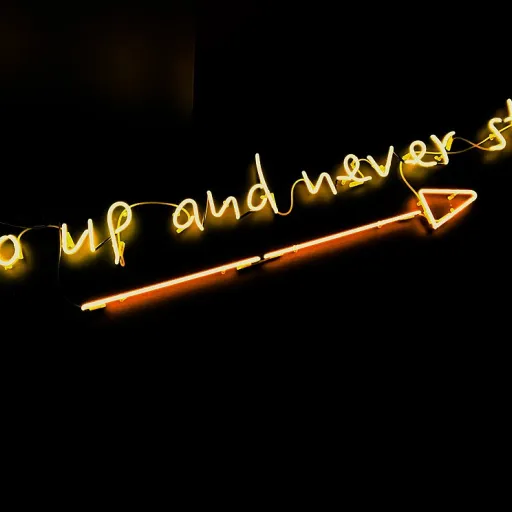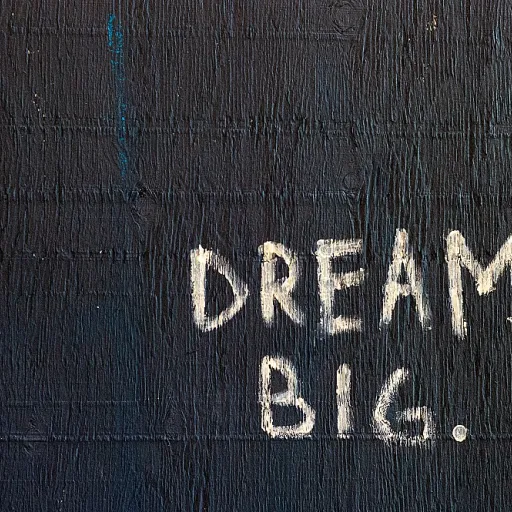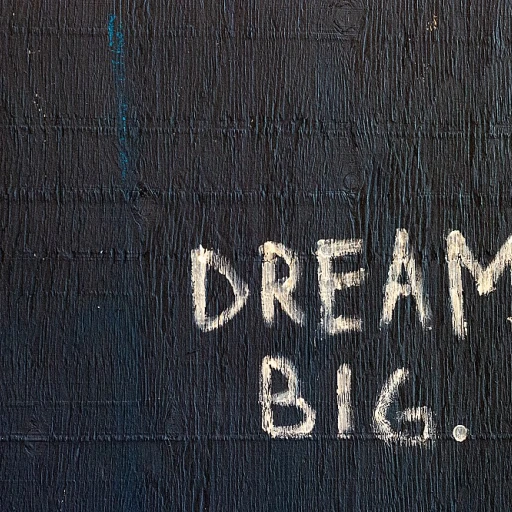
Understanding the document management needs of UK offices
Key Challenges in Document Handling for UK Offices
Managing documents in a UK office environment is more complex than ever. Office managers face a mix of digital and paper-based workflows, with the need to handle everything from PDF files to physical sheet documents. The growing demand for secure, efficient, and compliant document management means that the right printing system is essential. Whether you are dealing with fax communications, color printing, or archiving sensitive information, the choice of equipment can directly impact productivity and compliance.
Common Requirements for Modern Offices
- High-quality print and scan capabilities for various document sizes and bond gsm weights
- Support for multiple file formats, including PDF and secure digital workflows
- Advanced authentication kit options, such as card authentication, to control access and protect data
- Efficient document processor for bulk scanning and copying
- Reliable toner cartridge and toner container systems with high yield and easy add cart options for supplies
- Integration with cabinet stand and platen cover accessories for flexible office setups
Balancing Efficiency, Security, and Cost
UK office managers must balance workflow efficiency with strict data protection regulations. The right kyocera taskalfa series device can help address these needs, offering features like system color management, fiery automation, and robust fax system integration. Additionally, keeping an eye on yield stock and weight lbs of consumables helps control costs and supports sustainability goals.
For those looking to optimise their workspace further, consider exploring how to choose the ideal television for your conference room to complement your document management setup.
How the taskalfa 4054ci fits into modern office environments
Seamless Integration with Modern Office Systems
The taskalfa 4054ci is designed to fit effortlessly into the evolving landscape of UK office environments. As offices increasingly rely on digital workflows and cloud-based solutions, this printing system supports a wide range of document formats, including PDF, to ensure compatibility with your existing software. The print driver is straightforward to install and manage, making it easy for IT teams to deploy across multiple workstations.
Flexible Configuration for Every Workspace
Whether you need a compact setup or a full-featured document centre, the taskalfa series offers a variety of options. You can select from different cabinet stands, platen covers, and document processors to match your office size and workflow. The system supports a range of sheet capacities and bond gsm weights, accommodating everything from lightweight office paper to heavier stock. The modular design means you can add cart features as your needs grow.
Advanced Features for Diverse Office Needs
- Color and Black & White Printing: The system color capabilities deliver vibrant prints, while the high yield of the kyocera toner and toner cartridge ensures cost-effective operation.
- Integrated Fax System: With the optional fax system kit, you can send and receive documents securely, supporting both traditional and digital communication channels.
- Fiery Automation: The system fiery and fiery automation features enable advanced print management, ideal for offices with complex document workflows.
- Authentication and Security: Options like the authentication kit and card authentication help control access to sensitive documents, supporting compliance and data protection requirements.
Supporting Hybrid and Collaborative Work
Modern UK offices often operate with a mix of in-office and remote staff. The taskalfa 4054ci supports mobile printing and cloud connectivity, making it easy for teams to print, scan, and share documents from anywhere. For more on how technology empowers collaboration, see this guide on online collaborative productivity software.
Technical Specifications at a Glance
| Feature | Details |
|---|---|
| Print Speed | Up to 40 ppm (pages per minute) |
| Supported Paper Size | A6 to SRA3, custom sizes |
| Container Yield | High-capacity toner container for reduced downtime |
| Weight (lbs) | Approx. 187 lbs (varies by configuration) |
By offering a flexible, secure, and scalable solution, the taskalfa 4054ci helps UK office managers streamline document management and adapt to the demands of modern business.
Enhancing workflow efficiency with advanced automation
Automating Repetitive Tasks for Greater Productivity
Modern UK offices face increasing pressure to process documents quickly and accurately. The taskalfa 4054ci printing system addresses this challenge by offering advanced automation features that help office managers reduce manual intervention and streamline daily operations.
- Automated document processing: The integrated document processor and platen cover allow for fast scanning, copying, and faxing of both single and multi-sheet documents. This reduces the time spent on repetitive tasks and minimises errors.
- Smart print driver integration: The Kyocera print driver makes it easy to select the right settings for each job, whether you need to print in colour or black and white, choose the correct paper size or weight (including bond gsm), or manage duplex printing.
- Fiery automation: With the optional system fiery and fiery automation kit, complex print jobs can be managed efficiently, ensuring consistent output quality across the taskalfa series.
- Flexible media handling: The cabinet stand and multiple paper trays support a wide range of sheet sizes and weights (including weight lbs), making it easy to switch between different document types without manual reloading.
Reducing Bottlenecks with Intelligent Features
The taskalfa 4054ci is designed to keep workflows moving smoothly. Features like the authentication kit and card authentication ensure that only authorised users can access sensitive print, scan, or fax functions, supporting compliance and data security. The high toner cartridge yield and container yield mean less downtime for maintenance, while the add cart function in the system interface simplifies supply management.
For teams handling large volumes of PDF documents, the taskalfa makes it easy to scan directly to email, network folders, or cloud storage, reducing the need for manual file handling. The kyocera toner and toner container are engineered for high performance, supporting consistent output and reducing the frequency of replacements.
Connecting Automation to Broader Office Analytics
Integrating the taskalfa 4054ci with office analytics platforms can further enhance workflow efficiency. For example, using workforce analytics tools can help office managers identify bottlenecks and optimise document processes. For a deeper dive into how analytics can support your office automation strategy, explore this guide to workforce analytics features.
By leveraging the automation and intelligent features of the taskalfa 4054ci, UK office managers can create a more efficient, secure, and productive document management environment.
Ensuring data security and compliance in the UK context
Protecting Sensitive Information with Advanced Features
For office managers in the United Kingdom, data security and compliance are non-negotiable. The taskalfa 4054ci printing system is designed to address these priorities with a robust set of features. The device supports card authentication and authentication kit options, ensuring that only authorised personnel can access sensitive documents. This is particularly important when handling confidential files in PDF format or when using the fax system to transmit information externally.
Compliance with UK Data Regulations
With the increasing focus on GDPR and other data protection laws, it is essential to have a system that supports compliance. The kyocera taskalfa series integrates secure print driver protocols and encrypted data transmission. Features like the document processor and system color settings allow for secure handling and storage of both digital and physical documents. The toner container and container yield are managed to prevent unauthorised access to discarded materials, supporting a secure office environment.
Secure Document Handling and Access Control
- Card authentication and authentication kit options restrict access to the printing system, reducing the risk of data breaches.
- Advanced fiery automation and system fiery features streamline secure document workflows, making it easier to track and manage sensitive files.
- The platen cover and cabinet stand options help maintain physical security for documents during the printing and scanning process.
Audit Trails and Monitoring
The taskalfa 4054ci offers comprehensive audit trails, allowing office managers to monitor who has accessed, printed, or faxed documents. This is crucial for maintaining compliance and demonstrating due diligence during audits. The yield stock and toner cartridge management systems also help prevent unauthorised use of consumables, further supporting security protocols.
Supporting a Secure and Compliant Office Environment
By integrating the taskalfa 4054ci into your office, you benefit from a printing system that not only enhances workflow efficiency but also prioritises data security and compliance. The combination of kyocera toner management, secure pdf handling, and advanced authentication options makes it a reliable choice for UK office managers who must meet stringent regulatory requirements while maintaining productivity.
Cost control and sustainability for office managers
Managing Print Costs and Resource Consumption
For office managers in the UK, controlling costs while maintaining productivity is a constant challenge. The taskalfa 4054ci series offers several features that help manage expenses related to document processing and printing. With high-yield toner cartridges and efficient toner container systems, you can reduce the frequency of replacements and lower your overall supply costs. The yield stock and container yield data provided by Kyocera make it easier to forecast supply needs and avoid unexpected shortages.
Supporting Sustainability Initiatives
Sustainability is a growing priority for UK offices. The taskalfa series supports eco-friendly practices through energy-efficient printing systems and reduced paper waste. Features like duplex printing, document processor automation, and digital PDF workflows help minimise paper usage. The system color and fiery automation options also allow for precise control over print jobs, reducing unnecessary colour prints and saving on kyocera toner.
- Authentication kit and card authentication restrict unauthorised printing, helping to control usage and costs.
- Flexible cabinet stand and platen cover options let you optimise the device’s footprint, saving valuable office space.
- Support for various bond gsm and weight lbs paper types means you can select the most cost-effective supplies for each job.
Smart Monitoring and Reporting
With the integrated print driver and system fiery management tools, office managers can monitor usage patterns and generate detailed reports. This data-driven approach helps identify opportunities to further reduce costs and streamline document workflows. The ability to track sheet counts, fax system usage, and printing volumes ensures transparency and accountability across the team.
By leveraging these features, UK office managers can achieve a balance between operational efficiency, cost control, and sustainability, making the taskalfa 4054ci a valuable asset for any modern workplace.
Practical tips for integrating the taskalfa 4054ci into your office
Getting Started with the Taskalfa 4054ci
Integrating the Kyocera Taskalfa 4054ci into your office can be straightforward with the right approach. This guide offers practical steps to ensure a smooth transition and optimal use of this advanced printing system.
- Assess Your Document Workflow: Review your current document management needs, including the volume and type of documents you print, scan, or fax. The Taskalfa series supports a wide range of formats, from PDF to color and bond GSM sheets, making it suitable for diverse office requirements.
- Choose the Right Accessories: Depending on your office size and workflow, consider adding a cabinet stand, document processor, or platen cover. These options help optimise space and improve document handling efficiency.
- Install the Print Driver and System: Download the latest Kyocera print driver for your operating system. The Taskalfa 4054ci supports both standard and Fiery printing systems, enabling advanced automation and color management. Ensure the driver is correctly configured for your selected network and user authentication kit.
- Set Up Authentication and Security: Use the card authentication kit or authentication kit (ID card) to control access. This helps maintain compliance with UK data protection standards and ensures only authorised users can access sensitive documents or the fax system.
- Monitor Toner and Consumables: Track toner cartridge and toner container yield stock. The Kyocera toner system is designed for high yield and low waste, supporting sustainability goals. Keep spare toner and a maintenance kit on hand to minimise downtime.
- Configure Fax and Email: If your office relies on fax, set up the fax system with the correct settings. The Taskalfa 4054ci can handle both traditional fax and digital document transmission, integrating seamlessly with your existing email system.
- Train Your Team: Provide a quick guide for staff on using the printing system, including how to select the right sheet size, adjust color settings, and use the document processor. Highlight the benefits of Fiery automation for complex print jobs.
- Regular Maintenance: Schedule routine checks for the system color, weight lbs, and bond GSM settings. Clean the platen cover and check the document processor for jams or wear. Regular maintenance extends the life of your Taskalfa 4054ci and ensures consistent performance.
By following these steps, office managers can maximise the value of the Taskalfa 4054ci, ensuring efficient document management, cost control, and compliance with UK standards. The Taskalfa series is designed to adapt to evolving office needs, making it a reliable choice for modern workplaces.


-large-teaser.webp)