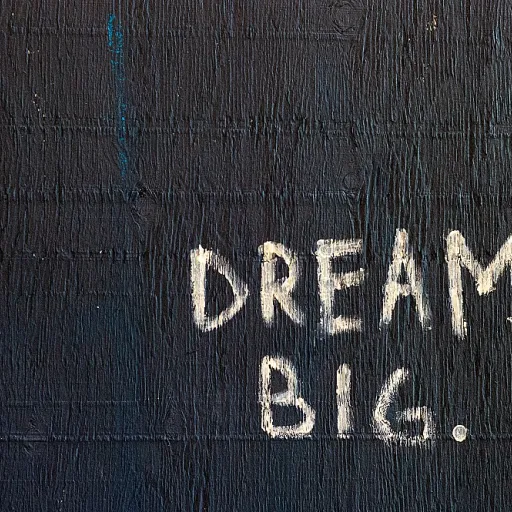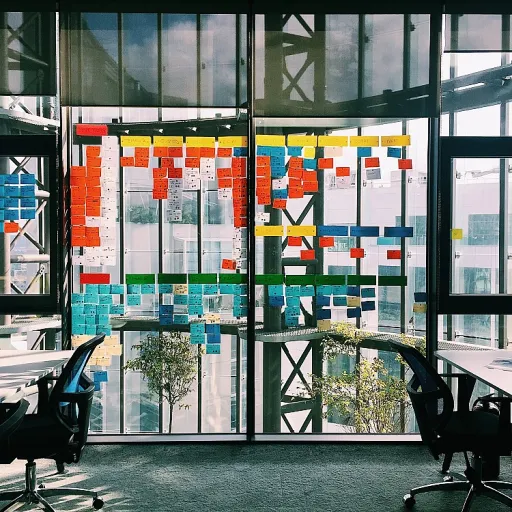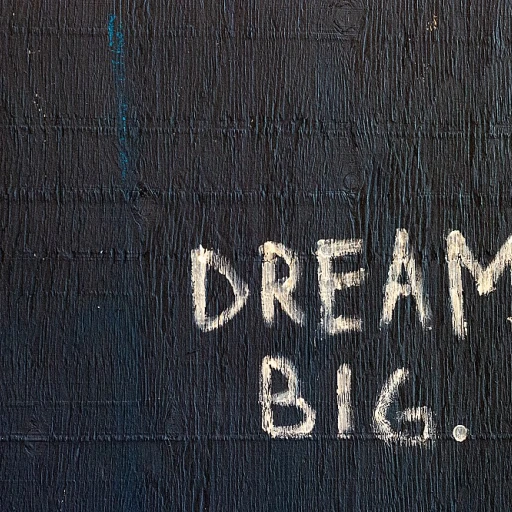
Understanding the Benefits of Google Sheets for Data Analysis
Exploring the Advantages of Google Sheets for Analysis
Understanding the full potential of Google Sheets for data analysis is crucial for effective business management. Its accessibility and flexibility make it an indispensable tool for companies in the UK striving to streamline operations and improve data tracking. Google Sheets offers seamless live updates, allowing office managers to track sales performance in real time. With its capability to create custom dashboards, businesses can visualize their data effectively. Whether it’s designing a KPI dashboard tailored to your industry, or a real-time sales dashboard, Google Sheets provides versatile templates that cater to specific business needs. Another essential aspect of Sheets involves the ability to create custom templates, ranging from project management sheets to marketing and sales tracking templates. These free Google Sheets templates ensure that managers can generate detailed performance reports without the hassle of starting from scratch for each analysis. Moreover, integrating these tools with Google Analytics and Google Ads simplifies marketing analysis. By setting up dashboards to visualize data from these platforms, managers can easily assess campaign performances, derive insights, and make educated adjustments to marketing strategies. For UK companies, using Google Sheets also addresses the critical need for preventing data loss. By using cloud technology, businesses can ensure that their data is securely stored, accessible from anywhere, and protected against potential data breaches. This provides peace of mind and allows for efficient management of business-related data, further amplifying productivity.Setting Up Your Google Sheets Data Analysis Template
Creating Your Ideal Google Sheets Template
For office managers in UK companies looking to enhance their data analysis capabilities, setting up a Google Sheets template is a pivotal step. A well-structured template can seamlessly transform raw data into actionable insights, enabling you to track sales, monitor project performance, and generate insightful reports.
To get started, begin by determining the core data sources your team relies on. Whether it's pulling information from Google Ads, social media metrics, or sales data, ensure your dashboard template accommodates these inputs. This will allow you to monitor key performance indicators (KPIs) in real time.
Utilizing existing sheets templates can be a great starting point. There are numerous free google sheet templates available that can be customized to fit your business' specific needs. Additionally, consider integrating automation tools for repetitive tasks, which can save time and reduce errors over the course of a project.
If you're interested in connecting Google Sheets to other tools for a more robust data management system, we recommend checking out our step-by-step guide. This guide provides insight into enhancing your template google functionality seamlessly.
Ultimately, the power of your google sheets dashboard template lies in its ability to tailor to your organization's unique requirements. With strategic planning and thoughtful design, you can create an efficient and effective system for managing your data.
Customizing Templates for UK Business Needs
Tailoring Google Sheets for UK Business Efficiency
Customizing Google Sheets templates to meet the unique needs of UK businesses can significantly enhance data analysis and reporting. By adapting templates to fit specific business requirements, office managers can create a more streamlined and efficient workflow.
To start, consider the specific metrics and KPIs that are most relevant to your business. Whether you need to track sales, monitor marketing performance, or manage projects, Google Sheets offers a variety of templates that can be tailored to your needs. For instance, a dashboard template can be customized to provide real-time insights into sales data, helping you make informed decisions quickly.
Utilizing Free and Paid Templates
Google Sheets provides a range of free templates that can be a great starting point. These include basic dashboards, sales tracking templates, and project management sheets. For more advanced needs, consider investing in premium templates that offer enhanced features such as integration with Google Analytics or Google Ads for comprehensive marketing reports.
When customizing templates, focus on the following areas:
- Data Source Integration: Ensure that your sheets can pull data from various sources, such as CRM systems or social media platforms, to provide a holistic view of your business performance.
- Real-Time Tracking: Set up your sheets to update in real time, allowing for immediate insights and quicker decision-making.
- Visual Dashboards: Create visually appealing dashboards that highlight key performance indicators (KPIs) at a glance, making it easier for stakeholders to understand the data.
By customizing Google Sheets templates, UK companies can not only improve their data analysis capabilities but also enhance overall business management. This approach ensures that the tools you use are perfectly aligned with your business objectives, leading to more efficient operations and better outcomes.
Integrating Google Sheets with Other Tools
Streamlining Business Processes with Google Sheets
Incorporating Google Sheets into your office management workflows can significantly enhance productivity in UK companies by seamlessly integrating with a variety of tools.- Google Analytics: By linking Google Sheets with Google Analytics, you can create a real-time kpi dashboard that allows you to track marketing performance efficiently. Templates can automate data pulling, transforming the sheets into dynamic dashboard templates that update as new data comes in.
- Google Ads and Social Media: Analyzing ad spend and social media engagement becomes simplified when you create free templates that compile these data points. A sales dashboard template can be crafted to track sales and ad performance in a consolidated sheet, helping the business make informed decisions swiftly.
- Project Management Tools: Integrating with project management platforms allows the importation of key performance indicators directly into Google Sheets. This enables project managers to track progress in real time and adjust resource allocation effectively.
Training and Support for Office Managers
Empowering Office Managers with Comprehensive Google Sheets Training
Incorporating new tools such as Google Sheets into the daily operations of a company requires thoughtful training and support strategies for office managers. These professionals are at the helm of ensuring data is handled efficiently, and empowering them with the right skills is crucial. Here's how to ensure a smooth transition:- Structured Workshops and Training Sessions: Conduct workshops that cover the basics of setting up and customizing templates to track sales and business performance. Use these sessions to showcase how to create effective dashboard templates using real-time data.
- Online Courses and Tutorials: Offer access to free Google Sheets courses online that cover various templates, such as sheets templates for project management and KPI dashboards. These can be valuable resources for ongoing learning and mastery of Google Sheets in a business context.
- Hands-On Practice: Encourage hands-on practice where office managers can create sheets and dashboards with provided data. This practice allows them to transition theoretical knowledge into practical skills, enabling them to generate insights and reports effectively.
- Dedicated Support System: Establish a support system where office managers can seek assistance when they're faced with challenges related to Google Sheets. This could be in the form of a help desk or a community forum where experiences and solutions can be shared.
- Leveraging Case Studies: Present case studies demonstrating success stories from other UK companies. These examples highlight the tangible benefits of using Google Sheets, offering motivation and detailed illustrations of its application in real-world scenarios.
Case Studies: Success Stories from UK Companies
Real-World Applications of Google Sheets in UK Companies
Many UK companies have successfully leveraged Google Sheets to enhance their data analysis capabilities. By utilizing dashboard templates and customized sheets, these businesses have been able to track key performance indicators (KPIs) in real time, leading to more informed decision-making.
Boosting Sales with Google Sheets
One notable example comes from a mid-sized retail company that used Google Sheets to create a sales dashboard. By integrating data from various sources, including Google Ads and social media platforms, the company was able to track sales performance and marketing effectiveness in real time. This allowed them to adjust their strategies quickly, leading to a significant increase in sales.
Streamlining Project Management
A UK-based tech startup utilized Google Sheets for project management. By setting up a project tracking template, they could monitor project timelines, allocate resources efficiently, and ensure that all team members were on the same page. The flexibility of Google Sheets allowed them to adapt their templates to meet the specific needs of each project, enhancing overall productivity.
Improving Business Performance Tracking
Another success story involves a financial services firm that implemented a performance report template using Google Sheets. By customizing their templates to focus on critical financial metrics, they were able to track business performance more accurately. The ability to generate real-time reports provided the management team with the insights needed to make strategic decisions swiftly.
Conclusion
These case studies highlight the versatility and effectiveness of Google Sheets in various business contexts. By setting up tailored templates and integrating with other tools, UK companies can enhance their data analysis capabilities, leading to improved business outcomes.


-large-teaser.webp)