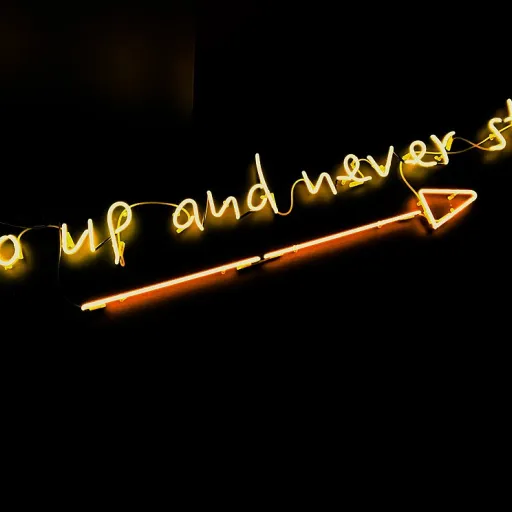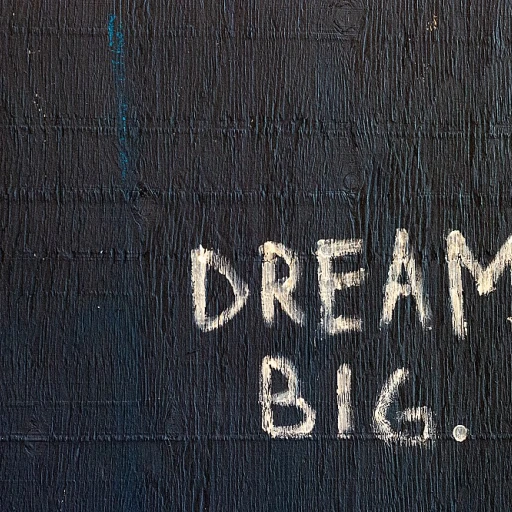
Understanding sales order automation in the UK context
What is sales order automation and why does it matter?
Sales order automation is the use of software and digital tools to streamline the process of receiving, processing, and managing sales orders. In the UK, many companies are moving away from manual data entry and paperwork, choosing instead to automate repetitive tasks in the sales process. This shift is driven by the need for greater efficiency, accuracy, and better customer service.
How does order automation fit into UK office management?
Order automation is becoming a core part of office management strategies. By automating the order process, office managers can reduce manual tasks, minimise errors, and free up time for more strategic work. Automation software can integrate with ERP accounting systems, making it easier to manage order data and track sales in real time. This integration supports better decision-making and improves overall business management.
Key features of sales order automation tools
- Automated data entry and validation
- Real-time order processing and tracking
- Integration with existing ERP and management software
- Machine learning to identify and resolve common issues
- Improved customer experience through faster response times
Why UK companies are adopting process automation
Manual order processing is time-consuming and prone to errors, which can impact customer experience and business growth. By automating the sales order process, companies can handle higher volumes of orders, improve order management, and enhance customer service. This approach also supports compliance with UK business regulations and helps maintain data accuracy across systems.
For office managers looking to enhance their management practices, understanding the role of independent board members can also provide valuable insights into organisational success. You can read more about this in our article on the role of independent board members in enhancing organisational success.
Key benefits of automating sales orders for office managers
Why automating sales orders matters for office managers
For office managers in UK companies, the shift from manual to automated sales order processing brings significant improvements to daily operations. Automating the order process reduces repetitive data entry and minimises errors, freeing up valuable time for your team to focus on higher-value tasks. With automation software, sales orders are captured and processed in real time, ensuring that order data is accurate and up to date across your systems.
Key advantages for business efficiency
- Faster order processing: Automation tools streamline the sales process, allowing orders to move quickly from entry to fulfilment. This reduces delays and improves overall order management.
- Improved data accuracy: By eliminating manual data entry, you reduce the risk of mistakes that can disrupt the order-to-cash cycle and impact customer service.
- Enhanced customer experience: Customers benefit from quicker response times and fewer errors, leading to better satisfaction and repeat business.
- Better resource allocation: Automating manual tasks allows your staff to concentrate on customer-facing activities and strategic management, rather than routine order processing.
- Seamless integration: Modern automation software can connect with ERP accounting and management software, ensuring that order data flows smoothly between departments.
- Scalability: As your business grows, automated order management systems can handle increased sales volume without the need for additional manual effort.
Supporting smarter business decisions
With real-time access to sales order data, office managers can generate reports and insights that support better business decisions. Automation tools often include analytics features, helping you identify trends, monitor performance, and optimise your sales process. This level of process automation not only improves efficiency but also supports compliance and audit requirements.
To further explore how UK companies can unlock value through process improvements, read our article on maximising value through procurement opportunity assessment.
Common challenges in manual sales order processing
Why manual sales order processing holds your office back
Many UK office managers still rely on manual tasks for sales order processing. This can seem manageable at first, but as your business grows, the drawbacks become more obvious. Manual order entry and management often lead to:
- Data entry errors: Repetitive manual input increases the risk of mistakes in order data, which can affect customer experience and order accuracy.
- Slow order processing: Manual processes take more time, delaying order fulfilment and impacting customer service.
- Limited real-time visibility: Without automation software, it’s difficult to track orders and sales data in real time, making it harder to make informed business decisions.
- Higher operational costs: More time spent on manual tasks means higher labour costs and less time for value-added activities.
- Difficulty integrating with ERP and management software: Manual systems often don’t connect well with ERP accounting or other business tools, leading to data silos and inefficiencies.
Impact on customer service and business growth
Manual order processing can directly affect your customer service. Delays, errors, and lack of order visibility can frustrate customers and damage your reputation. As your sales volume increases, these issues multiply, making it harder to maintain high standards of service and efficient order management.
Missed opportunities for process automation
Sticking with manual processes means missing out on the benefits sales order automation can bring. Automation software can streamline the sales process, reduce errors, and free up your team for more strategic tasks. Integrating order automation with your existing systems also supports better data management and reporting.
For office managers considering a shift to automation, understanding the selection process for a chairperson in UK companies can offer insights into making effective leadership decisions during digital transformation.
How to implement sales order automation in your office
Steps to Successfully Automate Your Sales Order Process
Transitioning from manual sales order processing to automation can feel daunting, but with a clear approach, office managers in UK companies can streamline the journey. The goal is to reduce manual tasks, improve data accuracy, and enhance the overall customer experience. Here’s a practical guide to help you get started:
- Assess your current process: Map out your existing order entry and order management workflow. Identify where manual data entry, repetitive tasks, or delays occur. This will highlight the areas where automation can deliver the most value.
- Define your requirements: Consider what your business needs from automation software. Think about integration with your ERP accounting system, real time order data updates, and compatibility with your current management software.
- Choose the right tools: Research automation software that fits your order processing needs. Look for features like process automation, machine learning for data validation, and seamless integration with your existing systems. Prioritise solutions that support order cash management and customer service improvements.
- Plan the implementation: Develop a step-by-step plan for rolling out the new system. This should include data migration, staff training, and a timeline for phasing out manual tasks. Involve key team members to ensure a smooth transition.
- Test and refine: Before going live, test the automation tools with sample sales orders. Monitor for errors in order data, integration issues, or gaps in the sales process. Adjust your setup as needed to ensure reliability and efficiency.
- Train your team: Provide clear training on the new order automation tools. Make sure everyone understands how to use the software, manage exceptions, and handle customer queries related to the new process.
Best Practices for a Smooth Transition
- Communicate changes early to all staff involved in order processing and customer management.
- Set realistic expectations for the time required to fully automate your sales order process.
- Monitor the impact on order entry speed, data accuracy, and customer satisfaction during the initial weeks.
- Gather feedback from your team and customers to identify further improvements.
By following these steps, office managers can automate sales orders efficiently, freeing up time for higher-value tasks and improving both business performance and customer experience. Remember, the right approach to process automation can transform your order management and set your company up for long-term success.
Integrating sales order automation with existing office systems
Ensuring Smooth Connections Between Automation and Office Systems
Integrating sales order automation with your existing office systems is a crucial step for UK companies aiming to streamline their order management process. The goal is to connect automation software with tools such as ERP accounting, customer relationship management (CRM), and inventory management platforms. This integration ensures that order data flows seamlessly between systems, reducing manual data entry and minimising errors.
Key Integration Considerations
- Compatibility: Check if your chosen automation software supports integration with your current ERP or management software. Many modern solutions offer built-in connectors or APIs to facilitate this process.
- Data Synchronisation: Real-time data synchronisation is essential for accurate sales order processing. Automated systems should update order status, inventory levels, and customer information across all platforms without delay.
- Security and Compliance: Protecting customer data and order information is a priority. Ensure that any integration meets UK data protection standards and your company’s compliance requirements.
- Customisation: Every business has unique workflows. Look for automation tools that allow you to customise the integration to fit your specific sales process and order management needs.
Practical Steps for Integration
| Step | Description |
|---|---|
| Assess Existing Systems | Review your current software and identify integration points for order automation. |
| Select Integration Tools | Choose automation software that supports your business’s ERP, CRM, and other platforms. |
| Map Data Flows | Define how order data will move between systems to ensure consistency and accuracy. |
| Test and Validate | Run test orders through the integrated system to catch any issues before going live. |
| Train Staff | Provide training on the new process to ensure everyone understands how to use the integrated tools. |
Benefits of Effective Integration
When sales order automation is properly integrated, office managers can expect faster order processing, fewer manual tasks, and improved customer service. Real-time updates help teams respond quickly to customer enquiries, while accurate data entry reduces costly mistakes. Ultimately, integration supports better business management and enhances the overall customer experience.
Measuring the impact of sales order automation
Tracking the Success of Order Automation
Once your office has started using automation software for sales order processing, it’s important to measure how it’s impacting your business. Tracking the right metrics helps office managers understand the real benefits of automating sales orders and order management tasks.
- Order Processing Time: Compare the time taken for manual order entry and processing versus the automated process. Automation should reduce the order-to-cash cycle, freeing up staff for more valuable tasks.
- Data Accuracy: Monitor the frequency of data entry errors before and after automation. Fewer mistakes in order data mean better customer service and fewer costly corrections.
- Order Volume Handled: Check if your team can manage more sales orders without increasing headcount. Automation tools often allow you to scale order processing as your business grows.
- Customer Experience: Use customer feedback and satisfaction scores to see if faster, more accurate order processing is improving the overall customer experience.
- Cost Savings: Review operational costs related to manual tasks, such as overtime or temporary staff for peak periods. Automation often leads to significant savings over time.
- Integration Efficiency: Assess how well the automation software works with your ERP accounting or other management software. Seamless integration is key for real-time data flow and process automation.
Using Data to Drive Continuous Improvement
Regularly reviewing these metrics allows office managers to identify areas for further improvement. For example, if order data is still being entered manually in some steps, consider additional process automation or better integration with existing tools. Machine learning features in modern automation software can also help predict order trends and optimise workflows.
Sharing these results with the wider management team builds trust in the automation process and supports future business decisions. By focusing on measurable outcomes, office managers can demonstrate the value of sales order automation and ensure ongoing success for their company.


-large-teaser.webp)