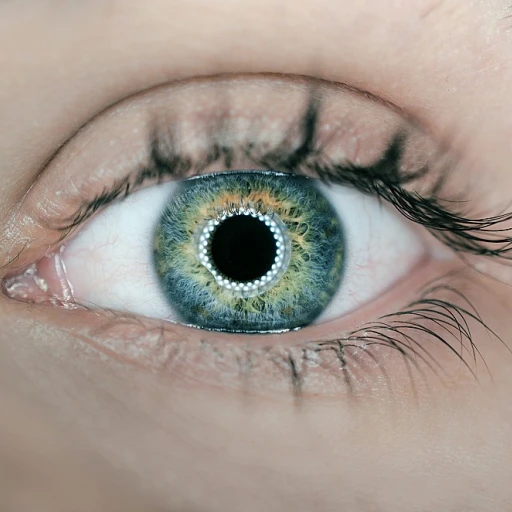Understanding the Role of Inventory and Condition Forms
Purpose and Importance of Inventory and Condition Forms
In the bustling environment of office management, effectively overseeing inventory and maintaining the condition of assets are crucial tasks. Inventory and condition forms play a significant role in streamlining these processes. They serve as essential tools for documenting and managing property, ensuring that all resources are accounted for and maintained in optimal condition.
The primary purpose of these forms is to provide a clear and structured method for tracking assets. They help in identifying current inventory levels, capturing the condition of items, and noting any necessary repairs or replacements. This becomes particularly important in rental property management, where inventory condition forms are vital for landlords and tenants to agree on the state of a property at the beginning and end of a residential lease.
Despite being seemingly straightforward, the use of inventory and condition forms involves several key components and best practices to ensure accuracy and efficiency in data recording. Proper implementation of these forms can significantly enhance an office's internal workflows and overall resource management. Top solutions for managing enterprise assets efficiently can provide deeper insights into the strategic benefits of effective inventory management.
Whether in the form of a simple checklist or a detailed documented record, inventory and condition forms can be customized in pdf, word, or even ppt formats to suit specific business needs. Many organizations employ digital tools like pdffiller and airslate workflows to facilitate the document management process, offering seamless electronic signature capabilities and signature services to enhance their administrative efficiency.
Key Components of an Effective Form
Key Elements for a Comprehensive Form
Creating efficient inventory and condition forms is crucial for accurately tracking and managing property assets and rental agreements. Here's a breakdown of essential components that should be included:- Identification Details: Include fields for property or tenant information, such as names, addresses, and lease terms. These details help in organizing and locating specific leases or property information.
- Inventory Listings: Clearly outline items included within the rental property. This should feature both furniture and appliances, ensuring each is identified with a unique description, quantity, and condition. Detailed inventory listings aid in minimizing disputes.
- Condition Assessment: Utilize a structured layout to evaluate each item's current state. Offering standard categories like 'New', 'Good', 'Fair', or 'Poor' can provide clarity for landlords and tenants.
- Signatures: Allocate space for both landlord and tenant signatures. Including electronic signature options can simplify processing, particularly when integrated through platforms like airslate workflows. This adds legality to the documents, reassuring all parties involved.
- Supporting Documents: Attach PDFs or other formats like Word documents for further evidence of agreement terms or pre-existing conditions. This can be crucial for legal documentation.
- Device Compatibility: Ensure the form is adaptable for devices such as tablets or smartphones, aiding remote access and convenience. APIs, like those from sign or pdffiller, facilitate easy integration with existing workflows.
- Search Form Capability: Implement search functionalities for swift document retrieval. This enhances document management efficiency and speeds up processes involving asset entries.
Best Practices for Implementing Forms in the Office
Effective Implementation of Inventory and Condition Forms in the Office Environment
Implementing inventory and condition forms effectively in your office requires more than just filling in details on a document. It involves strategizing their use to ensure maximum efficiency and compliance with legal standards. Here's how you can make it work for your organization:- Streamlined Processes: Begin by integrating your forms into the existing workflows. Utilize airslate workflows to ensure that each form, whether it’s for a residential lease or property condition, is seamlessly incorporated with your inventory management systems. This can significantly speed up processes such as lease inventory checks and legal document signings.
- Invest in Technology: Leverage digital tools and platforms for better document management. Use PDF converters to handle different formats you might encounter, such as ppt pdf or pdf ppt files. Technologies like electronic signature services can help by providing a quick and secure way to approve documents. Also, consider integrating signature services into your existing systems to streamline approval processes with tools like api or pdffiller.
- Customization and Flexibility: Every office environment is unique, and so are its documentation requirements. Customize your forms to cater to specific needs. For instance, a landlord and tenant might need different information for condition forms; including sections like "property condition" and "tenant’s remarks" can be beneficial.
- Training and Engagement: Regular sessions with your team to demonstrate the importance and use of these forms are crucial. Provide training on how to effectively manage lease inventories and ensure compliance with legal standards using the forms. For more in-depth insight into engaging with stakeholders, explore effective questions to engage senior management.
- Feedback and Iteration: Finally, gather feedback from employees on the form usage and look for areas of improvement. Encourage them to report challenges they face, which can be addressed in subsequent iterations, ensuring the forms remain relevant and useful.
Common Challenges and Solutions
Overcoming Obstacles in Document Utilisation
Managing inventory and condition forms efficiently in an office setting can come with its own set of challenges. These obstacles often stem from a variety of factors but can be mitigated with attention to detail and proactive solutions. Consider these common challenges:- Inaccurate Data Entry: Manual entry errors are prevalent when dealing with lengthy lists and numerous details. Employing devices that integrate APIs or using solutions like pdffiller can enhance accuracy by allowing electronic entries and effortless form submission.
- Document Management: Storing and retrieving physical documents such as lease inventory forms can be cumbersome. Transitioning to digital solutions and document management systems (DMS) helps streamline this process, improving accessibility and organisation, while ensuring legal compliance. Tech options such as airslate workflows offer comprehensive document trails and management capabilities.
- Signature Collection: Obtaining signatures for documents like residential leases can be time-consuming. Utilizing electronic signature services speeds up the process, providing efficiency gains and securing the signature of landlords and tenants swiftly.
- Compatibility Issues: Ensuring that all team members can access and edit forms without compatibility issues with formats like pdf, word, or ppt pdf is critical. Converting documents into universally compatible formats like PDF Word ensures wider accessibility without compromising on document integrity.
- Technological Integration: Effectively integrating new technologies into existing office workflows requires an understanding of both current processes and tech capabilities. Partnering with platforms offering device and API integration ensures smooth transitions and maximised functionality.
Leveraging Technology for Better Asset Management
Embracing Digital Solutions for Enhanced Asset Oversight
In the modern office environment, leveraging technology plays a crucial role in efficient asset management, making traditional paper forms and manual processes less effective. Harnessing digital tools can streamline workflows and improve document management, transforming how inventory and condition forms are utilized. Digitizing forms—such as lease inventory and condition forms—not only reduces paperwork but also allows for swift access and updating. Applications like airslate offer customizable workflows that automate the creation and management of documents, enhancing precision and efficiency. With features such as electronic signatures, it becomes easier for landlords and tenants to sign legally binding documents without the need for physical presence. Integrating API solutions can further optimize inventory document workflows by connecting various platforms, facilitating a seamless exchange of information. Solutions like pdffiller simplify the process of converting forms into digital formats such as PDF, Word, and PowerPoint (ppt), ensuring compatibility and ease of sharing. Additionally, using devices equipped for digital documentation ensures that property management tasks are streamlined. Property managers can handle residential lease documents, rental property forms, and other necessary documents with ease, thus maintaining an organized and efficient process. The rise of digital solutions emphasizes the importance of maintaining robust security measures. Ensuring the security of digital documents and compliance with legal requirements is paramount, especially when handling sensitive information linked with inventory and lease agreements. By adopting secure electronic signature services, organizations protect the integrity of their documents. Overall, the implementation of technology in handling inventory condition forms can significantly enhance operational efficiency. By adopting these tools, organizations pave the way for improved accuracy, compliance, and productivity, while overcoming common challenges often associated with traditional processes.Case Studies: Success Stories from UK Companies
Real World Application of Inventory and Condition Forms
Implementing inventory and condition forms in the workplace can significantly enhance efficiency and provide a framework for reliable asset management. Here are some case studies from UK companies that successfully leveraged these forms to improve their operations.-
Case Study 1: Electronic Signature Integration
A mid-sized property management company faced challenges in maintaining accurate records of their rental properties. By integrating electronic signature services, they streamlined their workflows, ensuring that each form, be it a residential lease or a condition form, was properly signed, reducing the need for physical document management. This shift not only improved the accuracy of inventory condition reporting but also enhanced the tenant-landlord relationship.
-
Case Study 2: Digital Transformation with AirSlate Workflows
A leading real estate firm shifted its lease and property management documents to digital formats using AirSlate's workflows. By converting their paper-based forms into a PDF format, they boosted efficiency and reduced errors. The transition allowed for better legal compliance through easy access to forms that tenants and landlords often need, such as rental property agreements and tax forms.
-
Case Study 3: Asset Tracking with API Integrations
A technology company adopted advanced API integrations to enhance inventory management of devices used by employees. Utilizing inventory forms, they tracked each device’s condition, deployment, and return. This integration provided real-time data visibility and eased the asset handover process, boosting accountability and reducing instances of lost or unreturned items.
-
Case Study 4: Streamlining Document Access
A consultancy firm improved their project management by creating searchable PDF forms for various workflows, making it easier to locate, convert, and share ppt pdf or pdf word documents. This enabled a more efficient information sharing process across multiple teams, aligning with their goal of maintaining high productivity levels and simplifying administrative tasks.