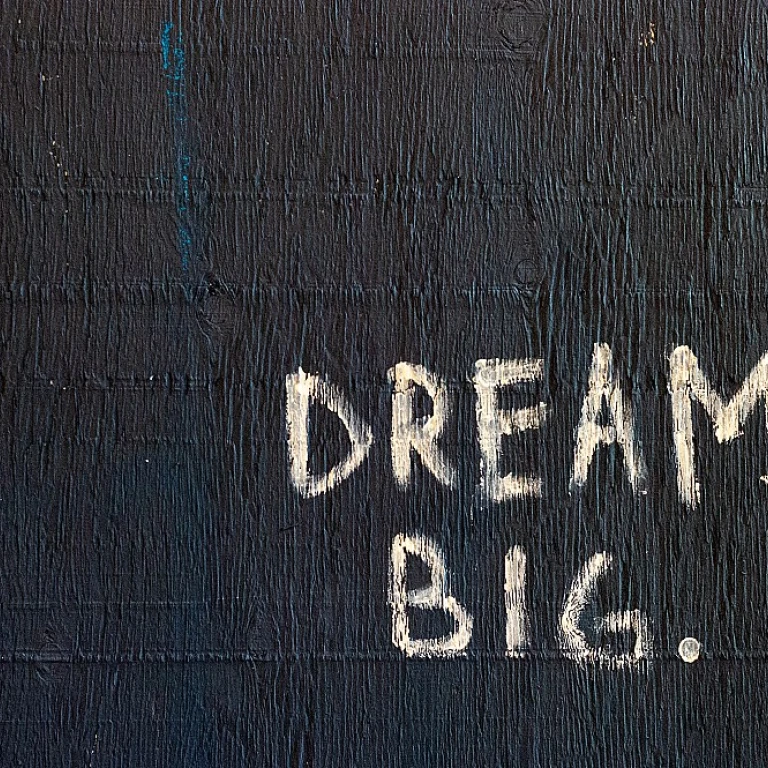Understanding the Role of Automation in Support Services
The Impact of Automation in Optimising Support Services
In the evolving landscape of business operations, automation has emerged as a pivotal force in enhancing support services efficiency. With the right approach, it can significantly elevate the customer experience, streamline support processes, and drive down response times. Automation empowers support teams by reducing the repetitive tasks that are traditionally time-consuming and prone to human error. Automation in customer service can take various forms, from deploying chatbots for handling basic customer inquiries to implementing automated workflows that assist support tickets management, enabling the team to focus on more complex issues. This can notably improve the level of service provided and strengthen customer satisfaction. Another notable aspect is the introduction of power automate tools, which are designed to integrate seamlessly with existing systems. These tools can help set a structured guide for support agents, ensuring that customers receive consistent and accurate information that adheres to compliance standards. A fundamental part of this transformation involves creating an effective knowledge base, allowing both customers and support personnel to quickly find answers to commonly asked questions. This self-service option is beneficial as it grants customers the ability to resolve issues at their convenience, thus reducing the demand on the help desk and service desk resources. The benefits of integrating automation into support services extend to enhancing management workflows. Creating an automated customer support system is not just a trend but a necessary progression for companies looking to maintain competitive advantage. When implemented effectively, automation not only supports teams but also empowers them to enhance the overall customer experience. For more insights into how automation can enhance your business processes, refer to our detailed analysis of business process management systems.Identifying Key Areas for Automation
Pinpointing Support Functions That Benefit from Automation
To enhance efficiency in customer support, it is imperative to first pinpoint the specific functions that can significantly benefit from automation. Identifying these key areas will pave the way for streamlining processes, ultimately elevating customer satisfaction levels and optimizing response times. Start by reviewing the recurring processes within your service desk. Identifying tasks that are repetitive and manual in nature presents prime opportunities for automation support. These functions often include responding to common customer inquiries, logging support tickets, and managing base-level support tasks. Consider focusing on areas where automated customer service can effectively handle routine tasks, freeing up your support agents to tackle more complex queries. Help desk functions like initial customer interactions can benefit from automated responses, ensuring prompt service while maintaining high customer experience standards. Incorporate automation tools like remote control solutions to support real-time problem-solving, enhancing efficiency in your support team. Employing such tools not only aids in faster issue resolution but also empowers support agents with the technology needed to enhance service delivery. Additionally, compliance management can see improvements with automation, ensuring the accurate handling of data and customer information. Integrating a comprehensive knowledge base that is easy to update can assist both customers and team members in finding solutions quickly, further streamlining your processes. Remember, the key is to guide your selection of areas for automation by evaluating where it impacts positively in terms of time saved and service level enhancements. Implementing service automation strategically ensures both your team’s management and your customers are supported with the resources they need. For more insights on integrating secure solutions into your office setup, navigate through this efficient desk and drawer lock solutions guide.Selecting the Right Tools for Automation
Choosing the Most Effective Automation Tools
Selecting the right tools for automation in support services is a crucial step in improving customer satisfaction and response times. Tools that automate support processes can significantly reduce time spent on repetitive tasks and enhance the handling of customer inquiries. To begin with, assess the unique needs of your customer support team and your existing infrastructure. Consider which processes could benefit most from automation – whether it be handling support tickets, managing the help desk, or utilising a knowledge base for customer service. When evaluating potential automation tools, take into account the following factors:- Ease of Integration: Ensure the chosen tool integrates seamlessly with current systems, such as your service desk or customer relationship management software.
- Scalability: Opt for solutions that can grow with your business, accommodating increasing volumes of support inquiries.
- Customisation Options: Look for tools that permit customisation, allowing you to tailor automated workflows to your organisation's specific requirements.
- Compliance and Security: Guarantee that any tool adheres to industry standards for data protection, safeguarding both your organisation and customer information.
Implementing Automation: Best Practices
Steps to Implement Automation in Support Services
Implementing automation in your support services requires a strategic approach to ensure that the transition is smooth and effective. Here are some steps to guide you through the process:
- Assess Your Current Processes: Before introducing automation, evaluate your existing support processes. Identify repetitive tasks that consume significant time and resources. This assessment will help you pinpoint areas where automation can bring the most value.
- Define Clear Objectives: Establish what you aim to achieve with automation. Whether it's reducing response times, enhancing customer satisfaction, or improving team efficiency, having clear goals will guide your implementation strategy.
- Involve Your Team: Engage your support team early in the process. Their insights into daily operations can provide valuable input on which tasks to automate. Additionally, involving them can ease the transition and foster a sense of ownership over the new processes.
- Choose the Right Tools: Selecting appropriate automation tools is crucial. Consider tools that integrate seamlessly with your existing systems and offer features like remote control, help desk management, and support ticket automation. Ensure these tools align with your compliance requirements and support your customer service goals.
- Develop a Knowledge Base: An automated knowledge base can empower both customers and support agents. It serves as a self-service resource for customers and a quick reference for agents, reducing the volume of support inquiries and enhancing the overall customer experience.
- Test and Refine: Before full-scale implementation, conduct a trial run of your automated processes. This phase allows you to identify any issues and make necessary adjustments. Continuously monitor the system’s performance and gather feedback from your team to refine the processes further.
- Train Your Support Agents: Equip your team with the skills needed to work alongside automated systems. Training should cover the use of new tools, handling of support tickets, and ways to leverage automation to enhance customer interactions.
By following these steps, you can effectively integrate automation into your support services, leading to improved efficiency and a higher level of customer satisfaction. Remember, the goal is to enhance your team's capabilities and provide better service to your customers.
Overcoming Challenges in Automation Adoption
Addressing Hurdles in Automation Implementation
Transitioning towards automation in support services presents its own set of challenges. Ensuring smooth adoption balances various considerations, from compliance requirements to team adaptation. It's crucial to prepare your support team, structure service processes, and deploy tools effectively.
Firstly, clarity in communication and training helps align your team's understanding of automation's role. This fosters a supportive environment where team members feel involved and appreciative of these transformations, enhancing team morale and competence.
Moreover, aligning automated tools with existing support processes dramatically reduces service desk disruptions. Integrating automation should seamlessly support agents in managing customer inquiries, support tickets, and automated customer interactions without sacrificing efficiency or customer satisfaction.
For compliance, ensure that automation systems comply with industry standards and regulations. This grants your organization credibility and approval from customers who prioritize adherence to quality and data protection standards.
Another significant consideration is maintaining a level of control over automated operations. Offering a mix of automated support and human oversight ensures high-quality customer service and human empathy remain core components of your strategy. Implementing a help desk with remote control capabilities allows support agents to intervene when necessary, preserving the personal touch in customer interactions.
Remember, the end goal is not only to automate for efficiency but to enhance the overall customer experience and service level. Utilize power automate solutions while giving team members the freedom and support to manage the processes optimally.